WebHook
This section will guide you to enable the webhook feature in NanoMQ.
Configure for WebHook
NanoMQ now support three events: on_client_connack, on_client_disconnected, on_message_publish. We will enable all of them in this turial. You can add the follwing section in your configure file. For more detail of every item, you can check configuration and webhook.
webhook {
url = "http://127.0.0.1:8888"
headers.content-type = "application/json"
body.encoding = plain
pool_size = 32
events = [
{
event = "on_message_publish"
topic = "nmq/pub"
}
{
event = "on_client_connack"
}
{
event = "on_client_disconnected"
}
]
}Test WebHook
Start NanoMQ & HTTP server
For test purpose the HTTP server we use will just print every HTTP reqest and send back ok.
$ nanomq start --conf nanomq.confon_client_connack
We use the MQTTX Client Tool to trigger the three events above.
First we connect to NanoMQ with the configuration blow.
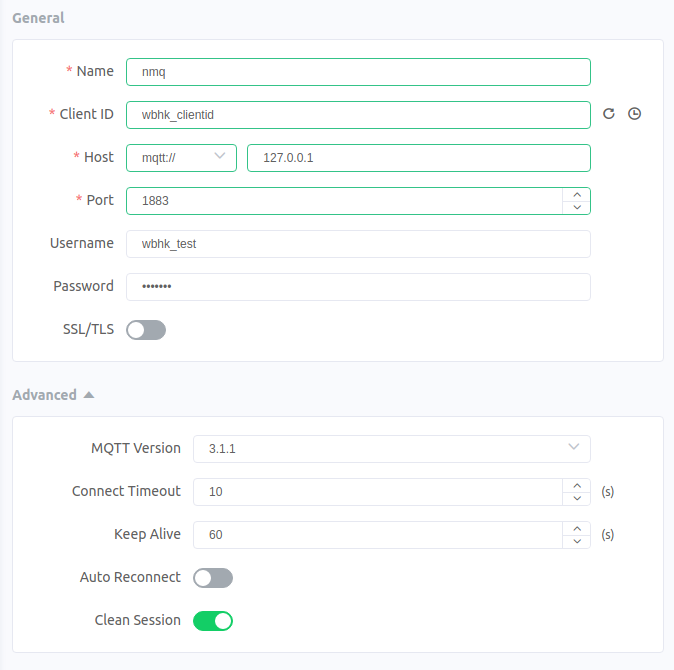
HTTP server should receieve a request contain the following content:
header: content-type: [application/json]
Received: {"proto_ver":4,"keepalive":60,"conn_ack":"success","username":"wbhk_test","clientid":"wbhk_clientid","action":"client_connack"}on_message_publish
As we publish a message to topic nmq/pub: 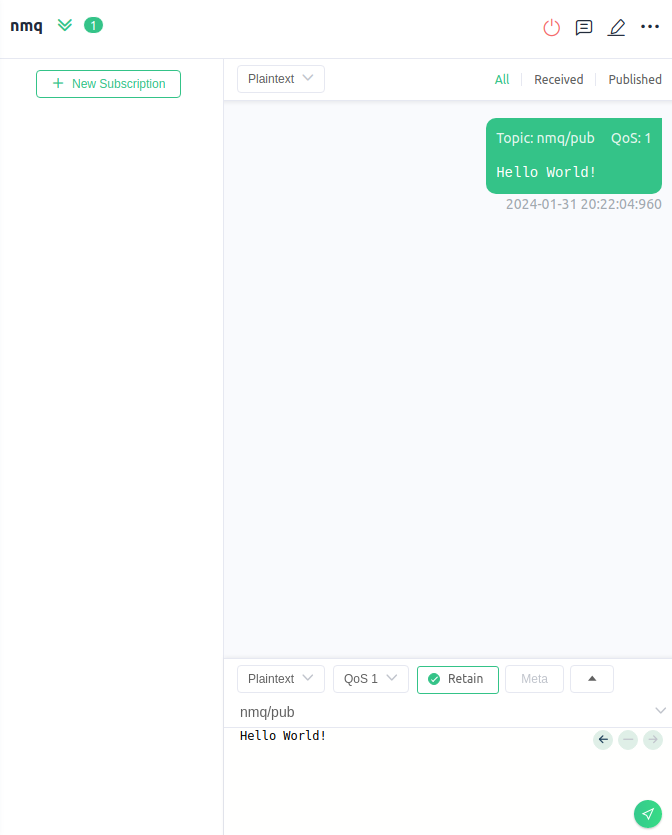 HTTP server should receieve a request like:
HTTP server should receieve a request like:
header: content-type: [application/json]
Received: {"ts":1706703724960,"topic":"nmq/pub","retain":true,"qos":1,"action":"message_publish","from_username":"wbhk_test","from_client_id":"wbhk_clientid","payload":"Hello World!"}TIP
Wildcard is supported in topic. So you can set topic = 'nmq/#', then topics like nmq/pub1 or nmq/pub2 can both trriger webhook.
on_client_disconnected
We disconnect from NanoMQ, HTTP server will receieve:
header: content-type: [application/json]
Received: {"reason":"normal","username":"wbhk_test","clientid":"wbhk_clientid","action":"client_disconnected"}