DDS Proxy
The Data Distribution Service (DDS) is a real-time, distributed, data-centric communication middleware protocol. It uses a publisher/subscriber architecture and offers a rich Quality of Service (QoS) policy to ensure real-time, efficient, and flexible data distribution. This makes it ideal for various decentralized real-time communication applications.
Cyclone DDS, an open-source DDS implementation compliant with the Object Management Group (OMG) DDS specification, is used for real-time systems that publish/subscribe to messages. From version v0.16, NanoMQ introduced a DDS Proxy plugin developed based on Cyclone DDS. This plugin can convert DDS messages into MQTT messages and bridge them to the cloud, allowing users to transmit DDS data across domains through NanoMQ and communicate with the cloud through MQTT.
The integration of both MQTT and DDS protocols allows the DDS gateway to perfectly merge broker and brokerless messaging models, effectively implementing scenarios of unified cloud-edge messaging.
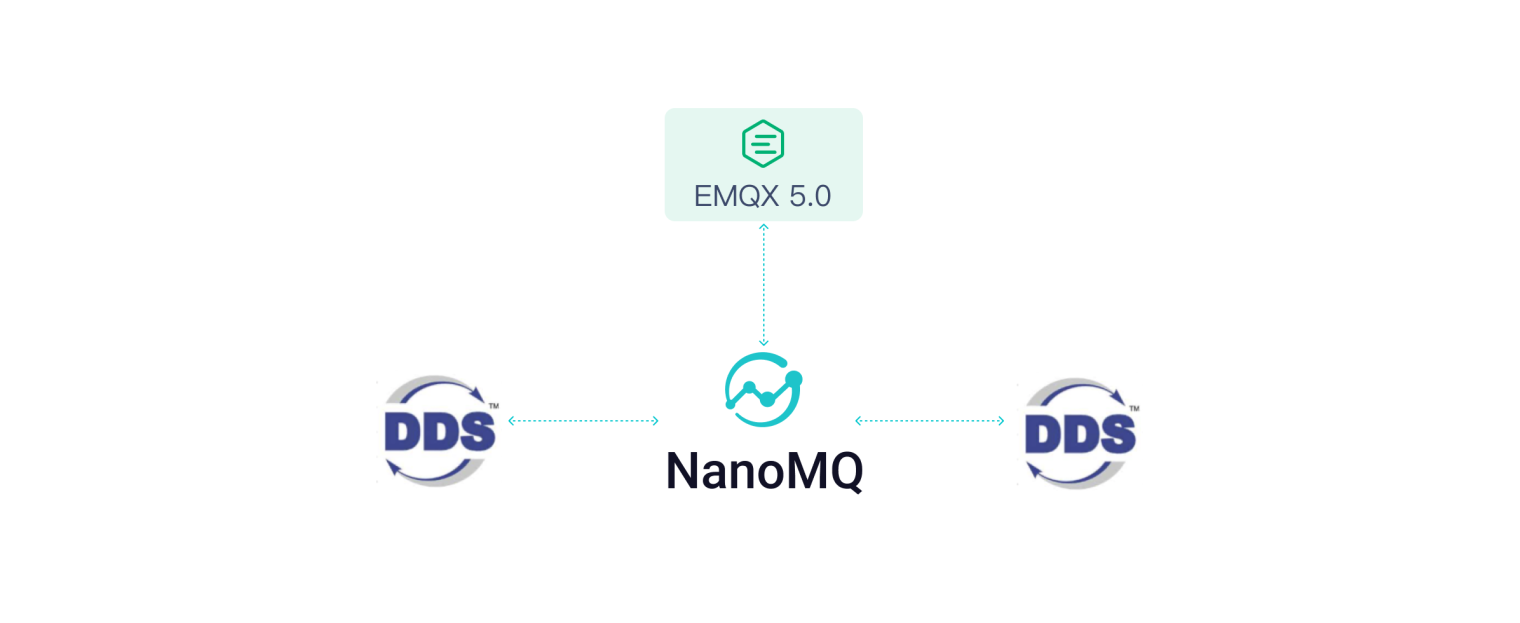
Prerequisites
Before initiating the DDS gateway, it is necessary to install CycloneDDS and Iceoryx. CycloneDDS is a core dependency for the DDS gateway, while Iceoryx is required for CycloneDDS to communicate via shared memory.
CycloneDDS
To install CycloneDDS, replace DDS_LIBRARY_PATH with the actual installation path of the DDS library.
$ git clone https://github.com/eclipse-cyclonedds/cyclonedds.git
$ cd cyclonedds
$ mkdir build && cd build
$ cmake -G Ninja -DCMAKE_INSTALL_PREFIX={DDS_LIBRARY_PATH} -DCMAKE_PREFIX_PATH={DDS_LIBRARY_PATH} -DBUILD_EXAMPLES=ON ..
$ ninja
$ sudo ninja installIceoryx
TIP
This step can be skipped if shared memory IPC is not required.
$ git clone https://github.com/eclipse-iceoryx/iceoryx.git
$ cd iceoryx
$ git checkout release_2.0
$ mkdir build && cd build
$ cmake -G Ninja -DCMAKE_INSTALL_PREFIX={USER_LIBRARY_PATH} ../iceoryx_meta
$ ninja
$ sudo ninja installEnabling NanoMQ DDS Proxy
Compile IDL Code Generator
To facilitate quick and easy utilization of the DDS Proxy, NanoMQ provides an IDL code generator called idl-serial-code-gen. It automatically generates JSON serialization and deserialization code based on the user's DDS IDL files.
Execute the following code to compile the IDL code generator idl-serial
$ git clone https://github.com/nanomq/idl-serial.git
$ cd idl-serial
$ mkdir build && cd build
$ cmake -G Ninja -DCMAKE_INSTALL_PREFIX={DDS_LIBRARY_PATH} ..
$ ninja
$ sudo ninja installAfter compiling, an executable file idl-serial-code-gen will be generated.
Compile NanoMQ DDS Proxy
Specify the
idlfile path through the cmake parameterIDL_FILE_PATH(If not specified, it defaults to theetc/idl/dds_type.idlin the project path)bash$ git clone https://github.com/emqx/nanomq.git $ cd nanomq $ git submodule update --init --recursive $ mkdir build && cd build $ cmake -G Ninja -DIDL_FILE_PATH={IDL_PATH} -DCMAKE_PREFIX_PATH={DDS_LIBRARY_PATH} -DBUILD_DDS_PROXY=ON .. $ ninja $ sudo ninja installExecute the following command to check if
ddshas been compiled.$ ./nanomq_cli/nanomq_cli nanomq_cli { pub | sub | conn | nngproxy | nngcat | dds } [--help] available tools: * pub * sub * conn * nngproxy * nngcat * dds Copyright 2023 EMQ Edge Computing Team
Configure DDS Proxy
Before starting, you need to configure the MQTT and DDS topics that will be bridged and forwarded. This is done through the /etc/nanomq_dds_gateway.conf configuration file.
## Forwarding rules
forward_rules = {
## DDS to MQTT
dds_to_mqtt = {
from_dds = "MQTTCMD/topic1"
to_mqtt = "DDS/topic1"
struct_name = "remote_control_result_t"
}
## MQTT to DDS
mqtt_to_dds = {
from_mqtt = "DDSCMD/topic1"
to_dds = "MQTT/topic1"
struct_name = "remote_control_req_t"
}
}
## DDS Configuration
dds {
domain_id = 0
shared_memory = {
enable = false
log_level = info
}
}
## MQTT client Configuration
mqtt {
connector {
server = "mqtt-tcp://127.0.0.1:1883"
proto_ver = 4
keepalive = 60s
clean_start = false
username = username
password = passwd
ssl {
enable = false
key_password = "yourpass"
keyfile = "/etc/certs/key.pem"
certfile = "/etc/certs/cert.pem"
cacertfile = "/etc/certs/cacert.pem"
}
}
}Key configuration items include:
DDS Subscription and MQTT Publish
- DDS Subscription Topic:
forward_rules.dds_to_mqtt.from_dds = "MQTTCMD/topic1" - MQTT Publishing Topic:
forward_rules.dds_to_mqtt.to_mqtt = "DDS/topic1" - Specify dds structure name for subscribe:
forward_rules.dds_to_mqtt.struct_name = "remote_control_result_t"
MQTT Subscription and DDS Publishing
- MQTT Subscription Topic:
forward_rules.mqtt_to_dds.from_mqtt = "DDSCMD/topic1" - DDS Publishing Topic:
forward_rules.mqtt_to_dds.to_dds = "MQTT/topic1" - Specify dds structure name for publish:
forward_rules.mqtt_to_dds.struct_name = "remote_control_req_t"
Note: The struct_name must be included in the IDL file .
If you wish to dynamically update configuration or control the gateway's restart or shutdown through an HTTP API, you can add the following configuration to nanomq_dds_gateway.conf and start the HTTP service:
# #============================================================
# # Http server
# #============================================================
http_server {
# # http server port
# #
# # Value: 0 - 65535
port = 8082
# # parallel for http server
# # Handle a specified maximum number of outstanding requests
# #
# # Value: 1-infinity
parallel = 2
# # username
# #
# # Basic authorization
# #
# # Value: String
username = admin
# # password
# #
# # Basic authorization
# #
# # Value: String
password = public
}HTTP API
The HTTP API provides the following interfaces:
- Get configuration file:
$ curl --basic -u admin:public 'http://127.0.0.1:8082/api/v4/proxy/configuration/dds' --output nanomq_dds_gateway.conf- Update configuration file:
$ curl --basic -u admin:public 'http://127.0.0.1:8082/api/v4/proxy/configuration/dds' --header 'Content-Type: text/plain' --data-binary '@nanomq_dds_gateway.conf'- Stop gateway:
$ curl --basic -u admin:public 'http://127.0.0.1:8082/api/v4/proxy/ctrl/stop' \
--header 'Content-Type: application/json' \
--data '{
"req": 10,
"action": "stop",
"seq": 1234
}'- Restart gateway:
$ curl --basic -u admin:public 'http://127.0.0.1:8082/api/v4/proxy/ctrl/restart' \
--header 'Content-Type: application/json' \
--data '{
"req": 10,
"action": "restart",
"seq": 1234
}'Test DDS Proxy
Start MQTT Broker
bash$ nanomq startOr
$ emqx startStart DDS Proxy
bash$ ./nanomq_cli dds proxy --conf PATH/TO/nanomq_dds_gateway.confStart MQTT client and subscribe to the topic
DDS/topic1bash$ ./nanomq_cli sub -h "127.0.0.1" -p 1883 -t "DDS/topic1"Start DDS client, specify the structure name
remote_control_result_t, and publish messages (command line parameters in JSON format) to the DDS topicMQTTCMD/topic1.bash$ ./nanomq_cli dds pub -t "MQTTCMD/topic1" --struct "remote_control_result_t" -m '{ "req_result_code": 1, "req_token": [1,2,3,4,5,6], "req_result_msg": [7,8,9,10,11], "req_id": [12,13,14], "req_token_len": 6, "req_id_len": 3 }'Start DDS client and subscribe to DDS topic
MQTT/topic1and specify the received structure nameremote_control_req_tbash$ ./nanomq_cli dds sub -t "MQTT/topic1" --struct "remote_control_req_t"Start MQTT client and publish messages (in JSON format) to the MQTT topic
DDSCMD/topic1.bash$ ./nanomq_cli pub -h "127.0.0.1" -p 1883 -t "DDSCMD/topic1" -m '{ "req": 1, "req_id": [15,16], "req_id_len": 2 }'
TIP
Remember to adjust your configurations according to your specific requirements and replace placeholders in the commands with actual paths or values.