SOME/IP 网关
由德国宝马公司开发的 SOME/IP(Scalable service-Oriented MiddlewarE over IP),是一种面向服务的车载以太网通信协议,并支持服务导向架构(SOA)。有别于传统车载总线,按照 SOME/IP 协议,发送方只会在网络中至少存在一个接收方、且需要相关数据时,才会发送数据,因此能极大提升网络带宽的利用率。
在软件定义汽车的趋势下,SOME/IP 在处理来自车内各种来源数据方面表现出高效和安全的特性。它既能与传统的 TSP 平台对接,还能联系 ADAS 等新一代应用服务完成计算卸载转移。
NanoMQ 现已通过 SOME/IP Gateway 支持基于 AUTOSAR 标准的 SOME-IP 数据通信方式,可以部署在车内中央网关中完成汇聚和与 TSP 平台的对接工作,并通过MQTT over QUIC/TCP + TLS 加密连接保证网关的安全性。
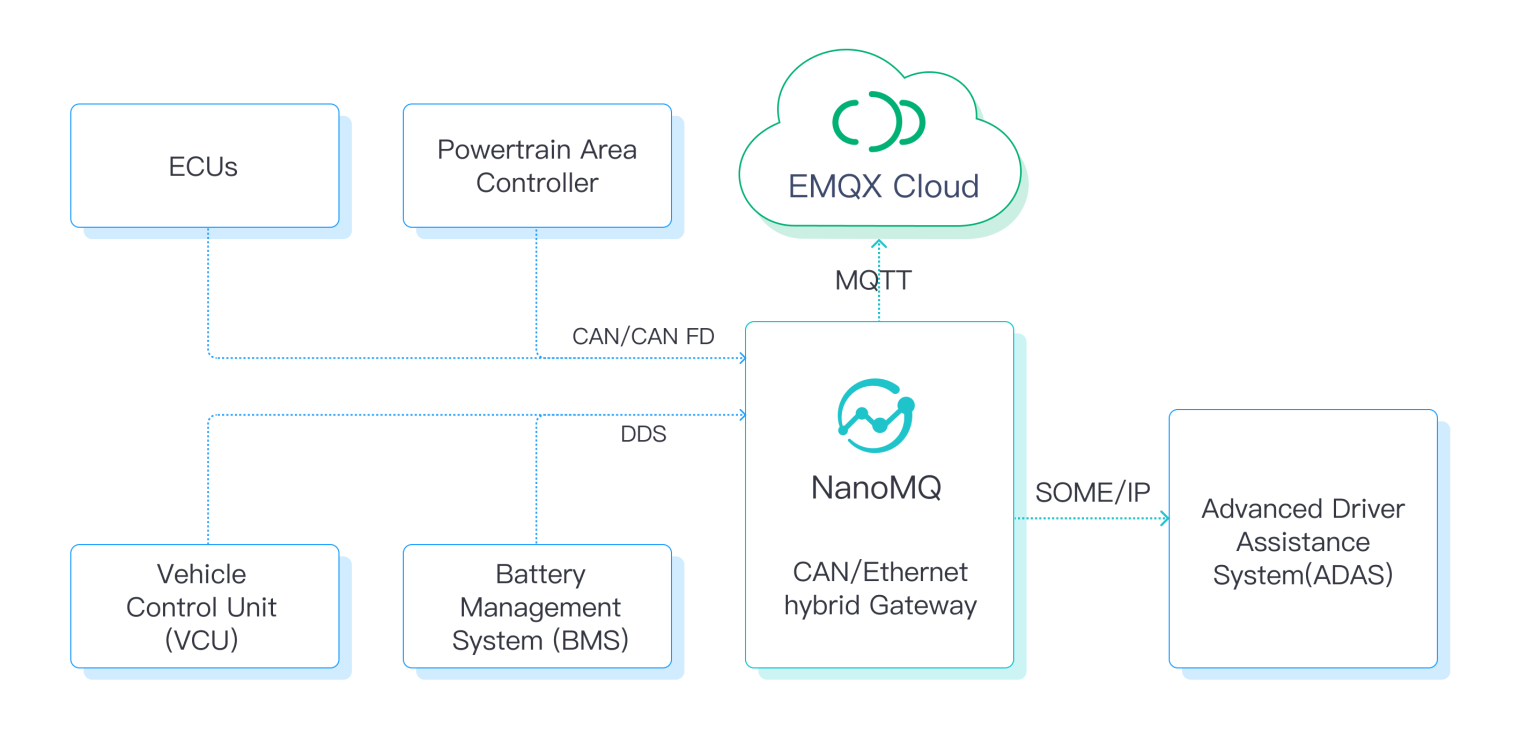
前置准备
NanoMQ 的 SOME/IP Gateway 功能依赖于 vSOMEIP,运行以下命令安装 vSOMEIP。
::: 有关 vSOMEIP 的安装依赖项,可参考 vsomeip - GitHub 页面
git clone https://github.com/COVESA/vsomeip.git
cd vsomeip
mkdir build
cd build
cmake -DCMAKE_INSTALL_PREFIX:PATH=$YOUR_PATH
make -j8
make install编译例程服务
- 编译 vSOMEIP 中的
hello_world_service例程服务,稍后我们将通过该例程测试 NanoMQ 的 SOME/IP 网关。
cd vsomeip/examples/hello_world
mkdir build
cd build
cmake ..
make -j8- 准备notify-sample例程,为SOME/IP sub event的测试做准备
- 修改vsomeip notify-sample的service-id等信息
diff --git a/examples/sample-ids.hpp b/examples/sample-ids.hpp
index 6d31131..078df71 100644
--- a/examples/sample-ids.hpp
+++ b/examples/sample-ids.hpp
@@ -6,9 +6,9 @@
#ifndef VSOMEIP_EXAMPLES_SAMPLE_IDS_HPP
#define VSOMEIP_EXAMPLES_SAMPLE_IDS_HPP
-#define SAMPLE_SERVICE_ID 0x1234
-#define SAMPLE_INSTANCE_ID 0x5678
-#define SAMPLE_METHOD_ID 0x0421
+#define SAMPLE_SERVICE_ID 0x1111
+#define SAMPLE_INSTANCE_ID 0x2222
+#define SAMPLE_METHOD_ID 0x3333
#define SAMPLE_EVENT_ID 0x8778
#define SAMPLE_GET_METHOD_ID 0x0001- 编译vsomeip 中的 notify-sample
$ cd vsomeip/build/examples
$ make -j8启用 SOME/IP 协议转换功能
通过以下命令在编译阶段为 NanoMQ 开启 SOME/IP 协议转换功能:
cmake -G Ninja -DBUILD_VSOMEIP_GATEWAY=ON ..
ninja编译完成后,可进入 build -> nanomq_cli 文件夹,执行命令 nanomq_cli 确认网关是否正确安装:
$ ./nanomq_cli
nanomq_cli { pub | sub | conn | nngproxy | nngcat | vsomeip_gateway } [--help]
available tools:
* pub
* sub
* conn
* nngproxy
* nngcat
* vsomeip_gateway
Copyright 2022 EMQ Edge Computing Team运行命令 nanomq_cli vsomeip_gateway --help 可看到以下输出:
Usage: nanomq_cli vsomeip_gateway [--conf <path>]
--conf <path> The path of a specified nanomq_vsomeip_gateway.conf file即我们需要首先为该网关指定相关配置文件。
配置 SOME/IP 网关
通过 etc/nanomq_vsomeip_gateway.conf 配置文件来设置桥接的主题和需要请求的 SOME/IP 服务地址。
例如,您希望将从 SOME/IP 服务接收到的数据转发至本地 MQTT Broker 的 topic/pub 主题,同时将通过主题 topic/sub 收到的 MQTT 消息转发至 SOME/IP 服务,可通过如下配置实现:
gateway.mqtt {
address = "mqtt-tcp://localhost:1883"
sub_topic = "topic/sub" # message from mqtt
sub_qos = 0
proto_ver = 4
keepalive = 60
clean_start = true
username = "username"
password = "passwd"
clientid = "vsomeip_gateway"
forward = "topic/pub" # message to mqtt
parallel = 2
}
gateway.vsomeip {
service_id = "0x1111"
service_instance_id = "0x2222"
service_method_id = "0x3333"
service_event_id = "0x8778"
service_eventgroup_id = "0x4465"
# conf_path = "/etc/vsomeip.json"
}如果你希望通过 HTTP API 动态更新配置或者控制网关的重启或停止,可以通过将以下配置加入到 nanomq_vsomeip_gateway.conf 中,启动 HTTP 服务:
# #============================================================
# # Http server
# #============================================================
http_server {
# # http server port
# #
# # Value: 0 - 65535
port = 8082
# # parallel for http server
# # Handle a specified maximum number of outstanding requests
# #
# # Value: 1-infinity
parallel = 2
# # username
# #
# # Basic authorization
# #
# # Value: String
username = admin
# # password
# #
# # Basic authorization
# #
# # Value: String
password = public
}HTTP API
HTTP API 提供了如下几个接口:
- 获取配置文件:
$ curl --basic -u admin:public 'http://127.0.0.1:8082/api/v4/proxy/configuration/someip' --output nanomq_vsomeip_gateway.conf- 更新配置文件:
$ curl --basic -u admin:public 'http://127.0.0.1:8082/api/v4/proxy/configuration/someip' --header 'Content-Type: text/plain' --data-binary '@nanomq_vsomeip_gateway.conf'- 停止网关:
$ curl --basic -u admin:public 'http://127.0.0.1:8082/api/v4/proxy/ctrl/stop' \
--header 'Content-Type: application/json' \
--data '{
"req": 10,
"action": "stop",
"seq": 1234
}'- 重启网关:
$ curl --basic -u admin:public 'http://127.0.0.1:8082/api/v4/proxy/ctrl/restart' \
--header 'Content-Type: application/json' \
--data '{
"req": 10,
"action": "restart",
"seq": 1234
}'测试 SOME/IP 网关
- 使用上面编译好的
hello_world_service作为 SOME/IP 的服务端,并通过 SOME/IP gateway 与 NanoMQ 对接。
TIP
该服务可以更换成其他 SOME/IP 兼容的服务。
通过以下命令启动 hello_world_service :
$ ldconfig
$ ./hello_world_service // 启动 SOME/IP Server
$ nanomq start // 启动 NanoMQ MQTT Broker
$ ./nanomq_cli vsomeip_gateway --conf path/to/nanomq_vsomeip_gateway.conf // 启动 SOME/IP proxy配置好 SOME/IP 网关之后,当您通过 MQTT 客户端向 topic/sub 主题发送一条消息时,SOME/IP 网关会将这条消息转发给预先指定的 SOME/IP 服务,即 hello_world_service;SOME/IP 服务接收到消息后会产生一个回应,并通过 SOME/IP 网关将回应消息转发到 topic/pub 主题,订阅该主题的客户端即可收到相应回复消息。
运行如图: 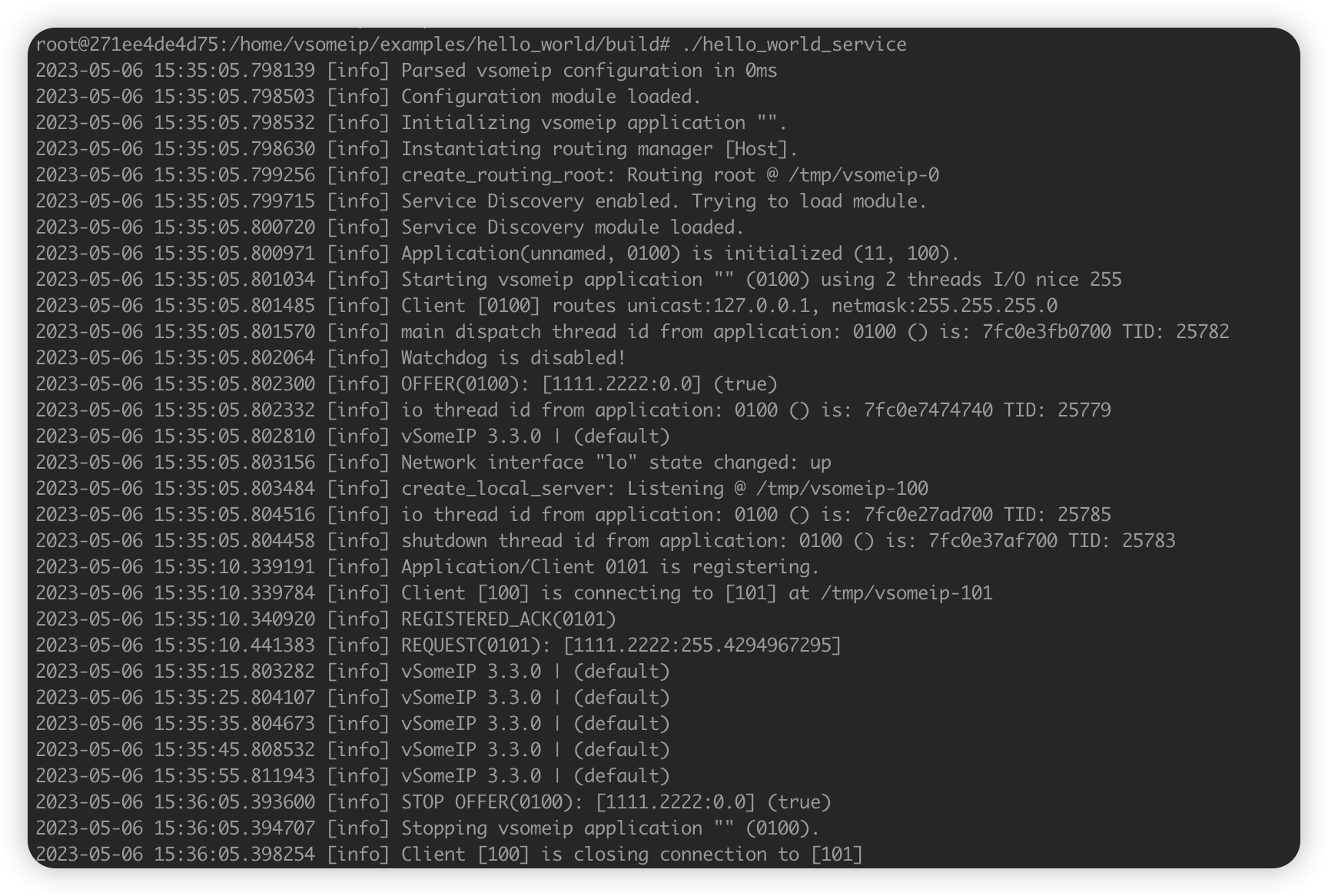
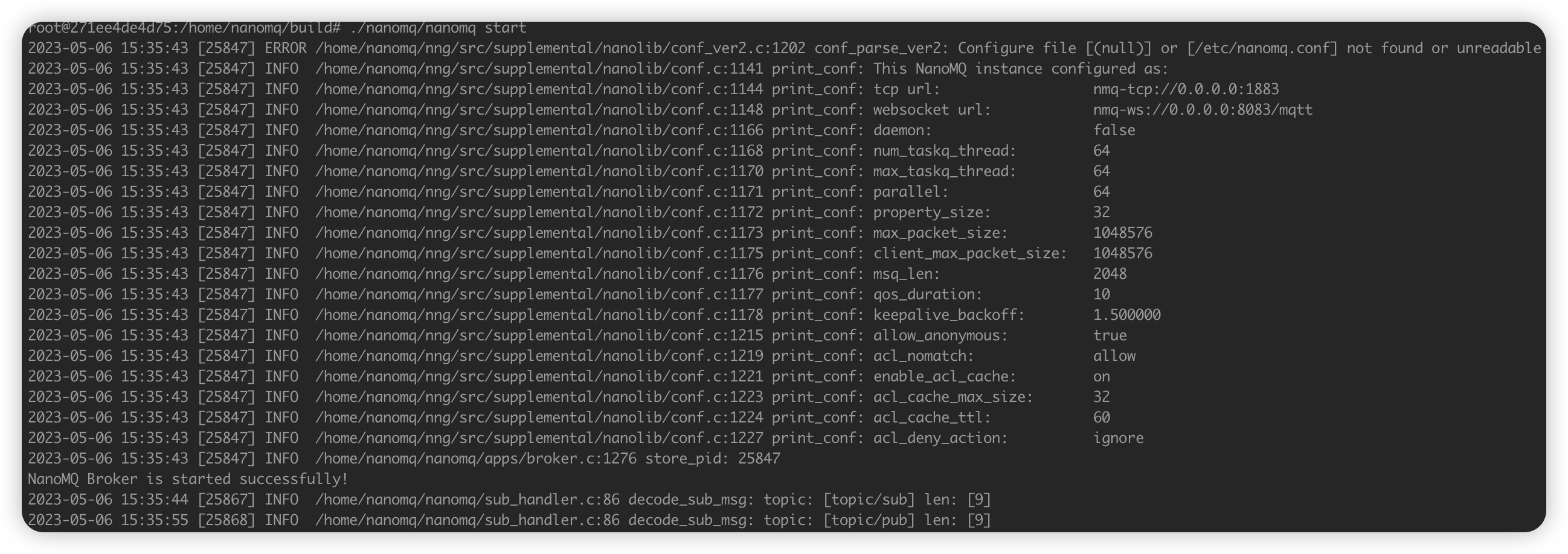
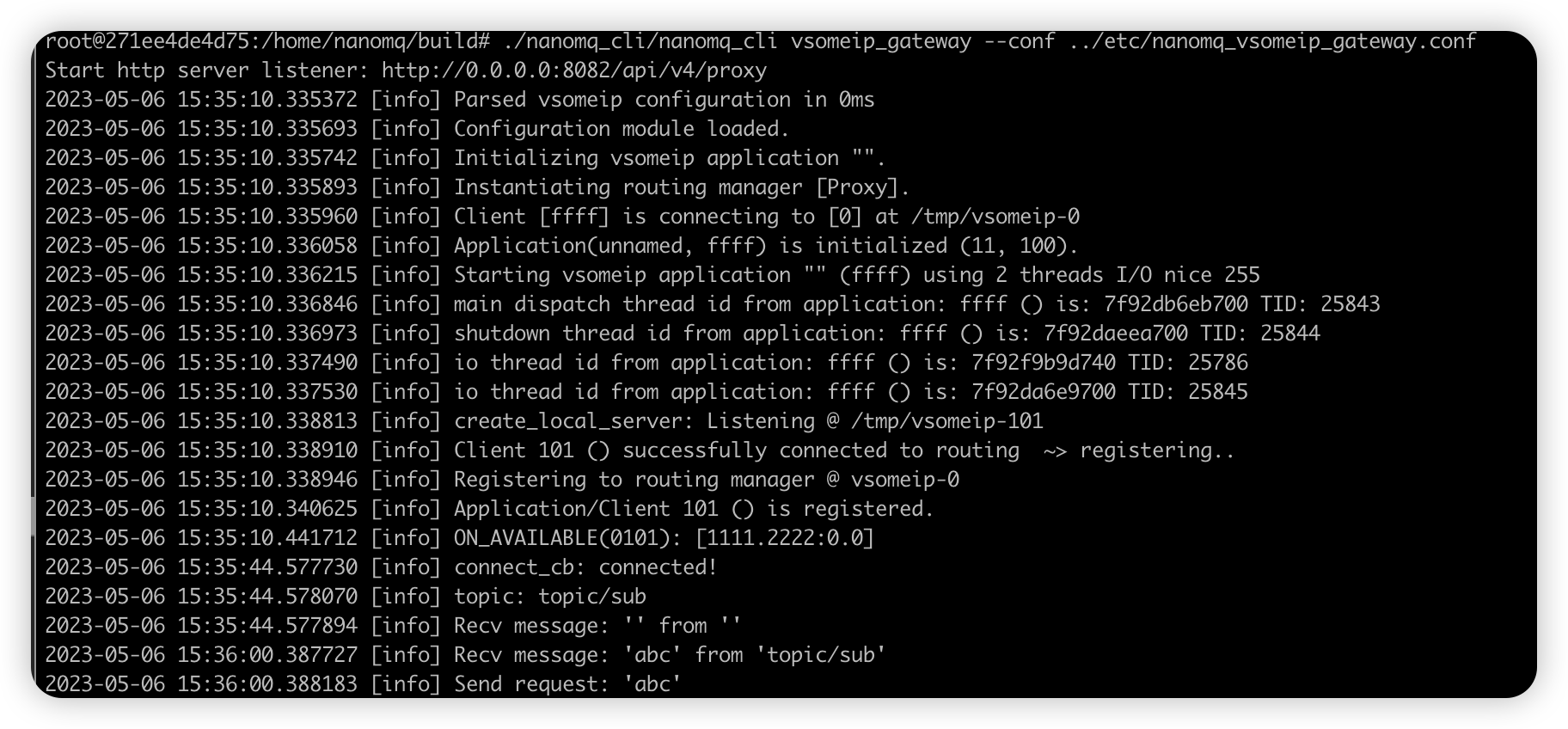
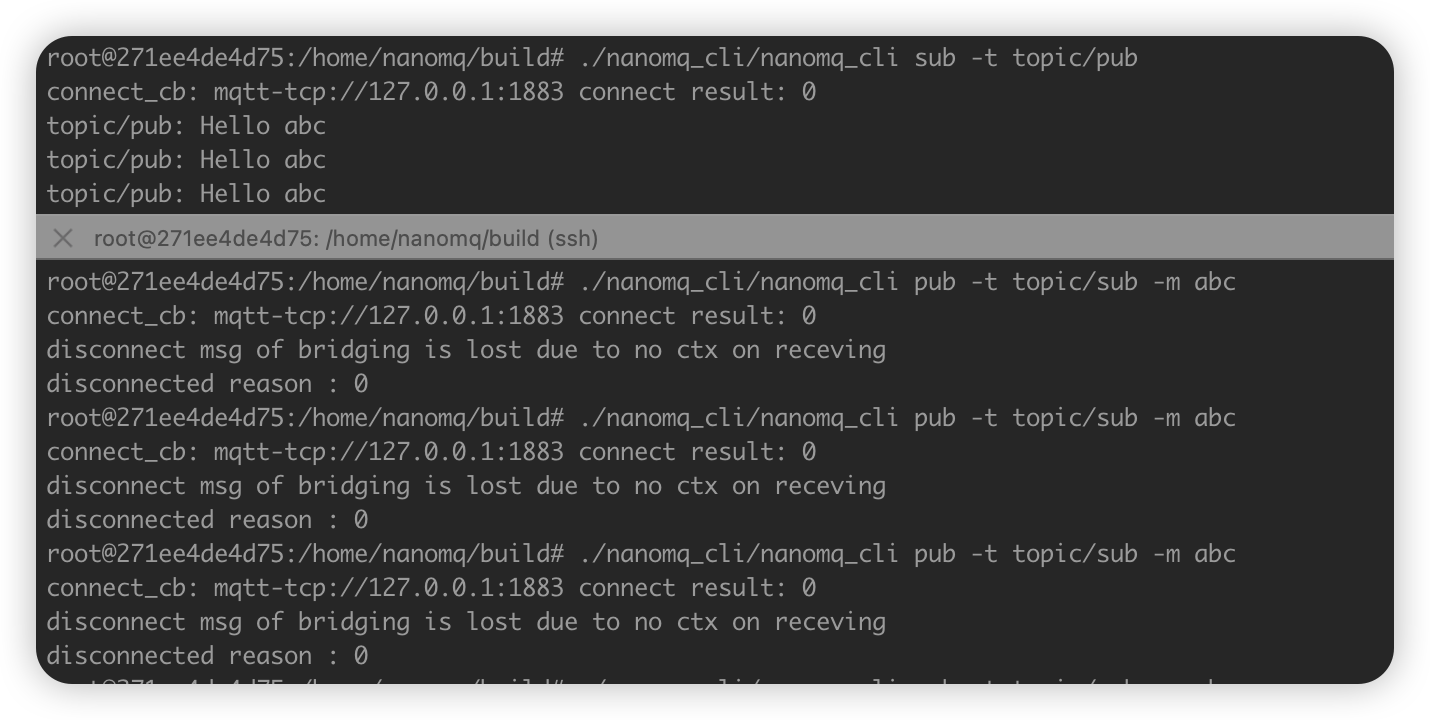
- 测试SOME/IP sub event功能
- 运行nanomq SOME/IP 网关
$ ./nanomq_cli vsomeip_gateway --conf=../etc/nanomq_vsomeip_gateway.conf
Start http server listener: http://0.0.0.0:8082/api/v4/proxy [3/3039]
2023-10-11 11:33:27.331499 [info] Parsed vsomeip configuration in 0ms
2023-10-11 11 :33:27.331709 [info] Configuration module loaded.
2023-10-11 11:33:27.331741 [info] Initializing vsomeip (3.3.8) application "".
2023-10-11 11:33:27.332751 [info] Instantiating routing manager [Host].
2023-10-11 11:33:27.333824 [info] create_routing_root: Routing root @ /tmp/vsomeip-0
2023-10-11 11:33:27.334535 [info] Service Discovery enabled. Trying to load module.
2023-10-11 11:33:27.337933 [info] Service Discovery module loaded.
2023-10-11 11:33:27.338445 [info] Application(unnamed, 0100) is initialized (11, 100).
2023-10-11 11:33:27.338846 [info] REGISTER EVENT(0100): [1111.2222.8778:is_provider=false]
2023-10-11 11:33:27.338991 [info] SUBSCRIBE(0100): [1111.2222.4465:ffff:0]
2023-10-11 11:33:27.339122 [info] notify_one_unlocked: Notifying 1111.2222.8778 to client 100 failed. Event payload not set!
2023-10-11 11:33:27.339296 [info] Starting vsomeip application "" (0100) using 2 threads I/O nice 255
2023-10-11 11:33:27.340355 [info] Client [0100] routes unicast:127.0.0.1, netmask:255.255.255.0
2023-10-11 11:33:27.340443 [info] shutdown thread id from application: 0100 () is: 7fd859fdd640 TID: 313601
2023-10-11 11:33:27.340371 [info] main dispatch thread id from application: 0100 () is: 7fd85a7de640 TID: 313600
2023-10-11 11:33:27.342756 [info] Watchdog is disabled!
2023-10-11 11:33:27.344507 [info] connect_cb: connected!
2023-10-11 11:33:27.344764 [info] io thread id from application: 0100 () is: 7fd86bad0b80 TID: 313566
2023-10-11 11:33:27.344807 [info] topic: topic/sub
2023-10-11 11:33:27.344528 [info] REQUEST(0100): [1111.2222:255.4294967295]
2023-10-11 11:33:27.346067 [info] Recv message: '' from ''
2023-10-11 11:33:27.344800 [info] io thread id from application: 0100 () is: 7fd858fdb640 TID: 313603
2023-10-11 11:33:27.347251 [info] vSomeIP 3.3.8 | (default)
2023-10-11 11:33:27.347239 [info] create_local_server: Listening @ /tmp/vsomeip-100
2023-10-11 11:33:27.347933 [info] Network interface "lo" state changed: up
2023-10-11 11:33:29.981305 [info] Application/Client 0101 is registering.
2023-10-11 11:33:29.981761 [info] Client [100] is connecting to [101] at /tmp/vsomeip-101
2023-10-11 11:33:29.982757 [info] REGISTERED_ACK(0101)
2023-10-11 11:33:29.982877 [info] OFFER(0101): [1111.2222:0.0] (true)
2023-10-11 11:33:29.982948 [info] Port configuration missing for [1111.2222]. Service is internal.
2023-10-11 11:33:29.983767 [info] SUBSCRIBE ACK(0101): [1111.2222.4465.ffff]
2023-10-11 11:33:29.985027 [info] Send publish: '' to 'topic/pub'
2023-10-11 11:33:30.991436 [info] Send publish: '' to 'topic/pub'
2023-10-11 11:33:31.996741 [info] Send publish: '' to 'topic/pub'
2023-10-11 11:33:32.000175 [info] Send publish: '' to 'topic/pub'
2023-10-11 11:33:33.006548 [info] Send publish: '' to 'topic/pub'
2023-10-11 11:33:34.009595 [info] Send publish: '' to 'topic/pub'
2023-10-11 11:33:35.014565 [info] Send publish: '' to 'topic/pub'
2023-10-11 11:33:36.019592 [info] Send publish: '' to 'topic/pub'
2023-10-11 11:33:37.350110 [info] vSomeIP 3.3.8 | (default)
2023-10-11 11:33:37.025566 [info] Send publish: '' to 'topic/pub'
2023-10-11 11:33:38.020287 [info] Send publish: '' to 'topic/pub'
2023-10-11 11:33:39.007535 [info] STOP OFFER(0101): [1111.2222:0.0] (true)
^C2023-10-11 11:33:44.494770 [info] RELEASE(0100): [1111.2222]- 运行notify-sample
$ ./notify-sample
2023-10-11 11:11:30.705967 [info] Parsed vsomeip configuration in 0ms
2023-10-11 11:11:30.706632 [info] Configuration module loaded.
2023-10-11 11:11:30.706724 [info] Initializing vsomeip (3.3.8) application "".
2023-10-11 11:11:30.706990 [info] Instantiating routing manager [Proxy].
2023-10-11 11:11:30.707191 [info] Client [ffff] is connecting to [0] at /tmp/vsomeip-0
2023-10-11 11:11:30.707414 [info] Application(unnamed, ffff) is initialized (11, 100).
2023-10-11 11:11:30.707528 [info] offer_event: Event [1111.2222.8778] uses configured cycle time 0ms
2023-10-11 11:11:30.707828 [info] Starting vsomeip application "" (ffff) using 2 threads I/O nice 255
2023-10-11 11:11:30.709944 [info] io thread id from application: ffff () is: 7f7918b08b80 TID: 312699
Setting event (Length=1).
2023-10-11 11:11:30.710052 [info] main dispatch thread id from application: ffff () is: 7f7916ffd640 TID: 312702
2023-10-11 11:11:30.710180 [info] shutdown thread id from application: ffff () is: 7f79167fc640 TID: 312703
2023-10-11 11:11:30.710269 [info] io thread id from application: ffff () is: 7f7915ffb640 TID: 312704
2023-10-11 11:11:30.713151 [info] create_local_server: Listening @ /tmp/vsomeip-101
2023-10-11 11:11:30.713436 [info] Client 101 () successfully connected to routing ~> registering..
2023-10-11 11:11:30.713521 [info] Registering to routing manager @ vsomeip-0
2023-10-11 11:11:30.716261 [info] Application/Client 101 () is registered.
Application is registered.
2023-10-11 11:11:30.720445 [info] Client [101] is connecting to [100] at /tmp/vsomeip-100
2023-10-11 11:11:30.721525 [info] SUBSCRIBE(0100): [1111.2222.4465:ffff:0]
Setting event (Length=2).
Setting event (Length=3).
Setting event (Length=4).
Setting event (Length=5).
Setting event (Length=6).
Setting event (Length=7).
Setting event (Length=8).
Setting event (Length=9).
Setting event (Length=1).
...目前,NanoMQ 的 SOME/IP 网关仅支持透明传输(透传)服务,即原始数据经过 SOME/IP 网关后不会有任何的改变或处理,我们后续计划根据用户所使用的数据序列化和反序列化格式工具,比如 IDL 或 FIDL,提供更多高级功能,比如自动代码生成和数据序列化,敬请期待。